Why you would want to extract images from PDF documents
Extracting images from a PDF can be useful for several practical and professional reasons, depending on your goals. Here are common reasons why someone might want to extract images from a PDF:
-
Reuse in Other Projects
Design or marketing work: You might need images for presentations, websites, or social media. Reports or documentation : Reuse visuals in new reports without needing the original design files.
-
Archiving or Backup
-
Better Accessibility
Viewing images outside of a PDF can be easier on mobile devices or in contexts where PDF viewers aren’t ideal.
Image Quality Control
- To inspect image resolution or quality, especially for printing or publishing purposes.
- PDFs may compress or resize images, so extracting them lets you assess their original fidelity.
-
Image Editing
If you need to touch up or alter an image (e.g., color correction, cropping), extracting it lets you open it in photo editing software like Photoshop or GIMP.
-
Data Extraction or Research
- For researchers or analysts, images like charts, maps, or diagrams can be pulled out for use in analysis tools or presentations.
- If the images include embedded data (e.g., scanned tables, figures), they might be used with OCR or AI-based tools for digitization.
Extracted images can be saved separately in organized folders for easier retrieval or preservation, especially if the PDF is long or complex.
-
Click the Extract Images button shown below.
-
To upload documents you would like merge, click Upload File .
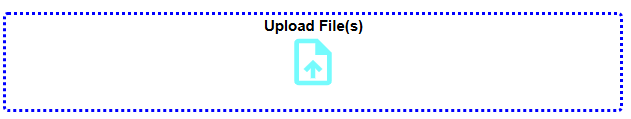
- Click download images button. All extracted images will be downloaded in a zipped folder.