Why would you want to split PDF
Splitting a PDF file can be just as useful as merging one, depending on your needs. Here are some common reasons why you might want to split a PDF into smaller files:
-
Extract Specific Pages
You only need a few pages from a large document (e.g., a single chapter from an eBook, one contract clause from a legal file). Example: Extracting just your bank statement from a multi-page PDF.
-
Share Only Relevant Sections
Avoid sending unnecessary pages to clients, colleagues, or government agencies. Example: Sending only the signed contract page instead of the whole agreement.
-
Reduce File Size for Email/Upload
Some systems have file size limits—splitting a large PDF helps meet those restrictions. Example: Uploading a resume separately from a portfolio.
-
Improve Organization
Breaking a long document (like a manual or report) into smaller, topic-based files makes navigation easier. Example: Separating a 100-page training guide into 10 modules.
-
Privacy & Security
Remove sensitive pages before sharing (e.g., hiding personal details in a scanned ID or financial document). Example: Redacting a single page with confidential data instead of the whole file.
-
Edit or Modify Individual Sections
Working with smaller files is faster when editing, annotating, or converting to other formats (Word, Excel, etc.). Example: Editing just one section of a PDF without affecting the rest.
-
Print Only What You Need
Save paper and ink by printing select pages instead of an entire document. Example: Printing only the agenda from a 50-page meeting packet.
How to Split a Single PDF Document into Multiple Single Pages
-
Click the Split PDF Files button shown below.
-
To upload the documents you want to split, click Upload File .
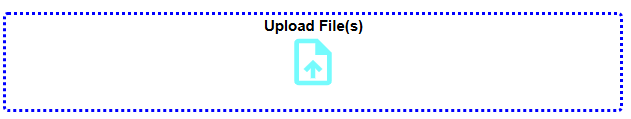
-
Select a file from your computer. The first pages of the document you uploaded will be displayed as a thumnails (see image below).
You can selected specific pages you would like to extracted from the uploaded PDF documnet.
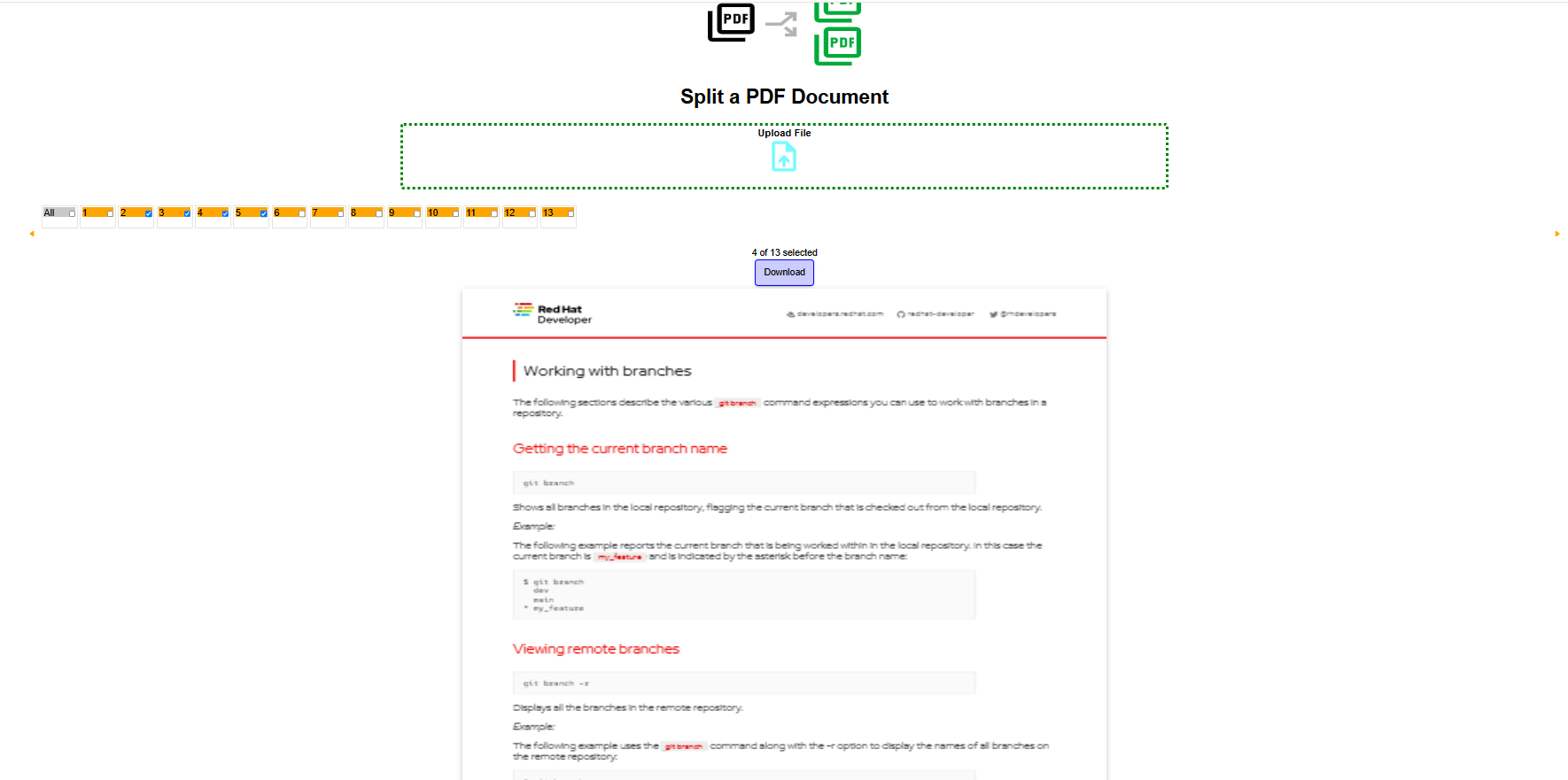
-
Latslty, click the download button download on top of the thumb nail. All split pages will be downloaded in a zipped folder.