Password Protect PDF
Download
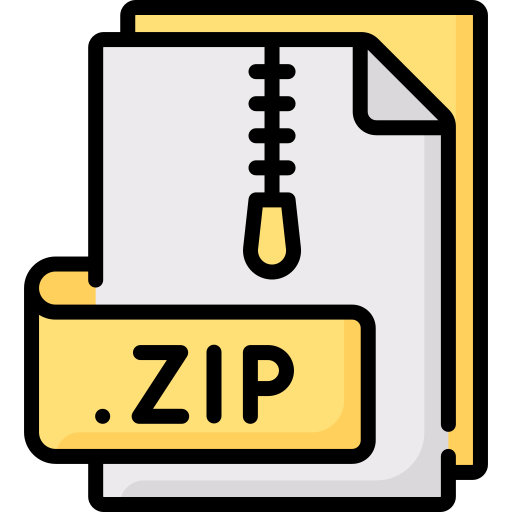
How to encrypt PDF files
- Upload a PDF by click on the " upload " area above.
- Selected a file from your computer or mobile device.
- Press hold the ctrl key to selected multple files.
- A password field will appear once the file has been uploaded. Type the password and confirm it.
- Click the submit button.
- A download button will appear onces the file has been encrypted.
Why would you want to encrypt PDF files ?
- Prevents unauthorized access to personal or sensitive data (e.g., financial records, medical reports, legal documents).
- Ensures only intended recipients can view the content.
- Restricts copying, printing, or editing of the PDF.
- Password protection stops leaks if the file is accidentally shared or stolen.
- Encryption ensures signed contracts or agreements aren’t altered after signing.